
|
|
|
|
#1 |
|
Участник
|
Sumit Potbhare: Return Locations for Retail Stores | D365 for Retail
Источник: https://sumitnarayanpotbhare.wordpre...65-for-retail/
============== Hi Guys, In this blog, we are going to visit Return location functionality which is based on retail info codes. Any returned item at POS is not necessarily used in any other sales transaction and often goes into a defective/damage location. Prior to the introduction of Return location functionality, all sales and returns would go to the same location setup under the Warehouse master. Using the Retail info codes, cashiers can identify the reason for a return when a customer returns a purchase. With the introduction of this feature, you can specify that returned products are assigned to different return locations in inventory based on the cashier’s response to info codes and reason codes that are displayed at the POS. A return location can be a warehouse, a location within a warehouse, or even a particular pallet, depending on what inventory locations your organization has set up. You can map each return location to one or more info codes in Retail and reason codes in Sales and marketing.Let’s start with the Initial setup that is required to run this functionality. Return info codes Navigate to Retail > Channel setup > POS setup > POS profiles > Functionality profiles. Setup the info codes under Return transaction and Return product in Functionality profile assigned to the Store. 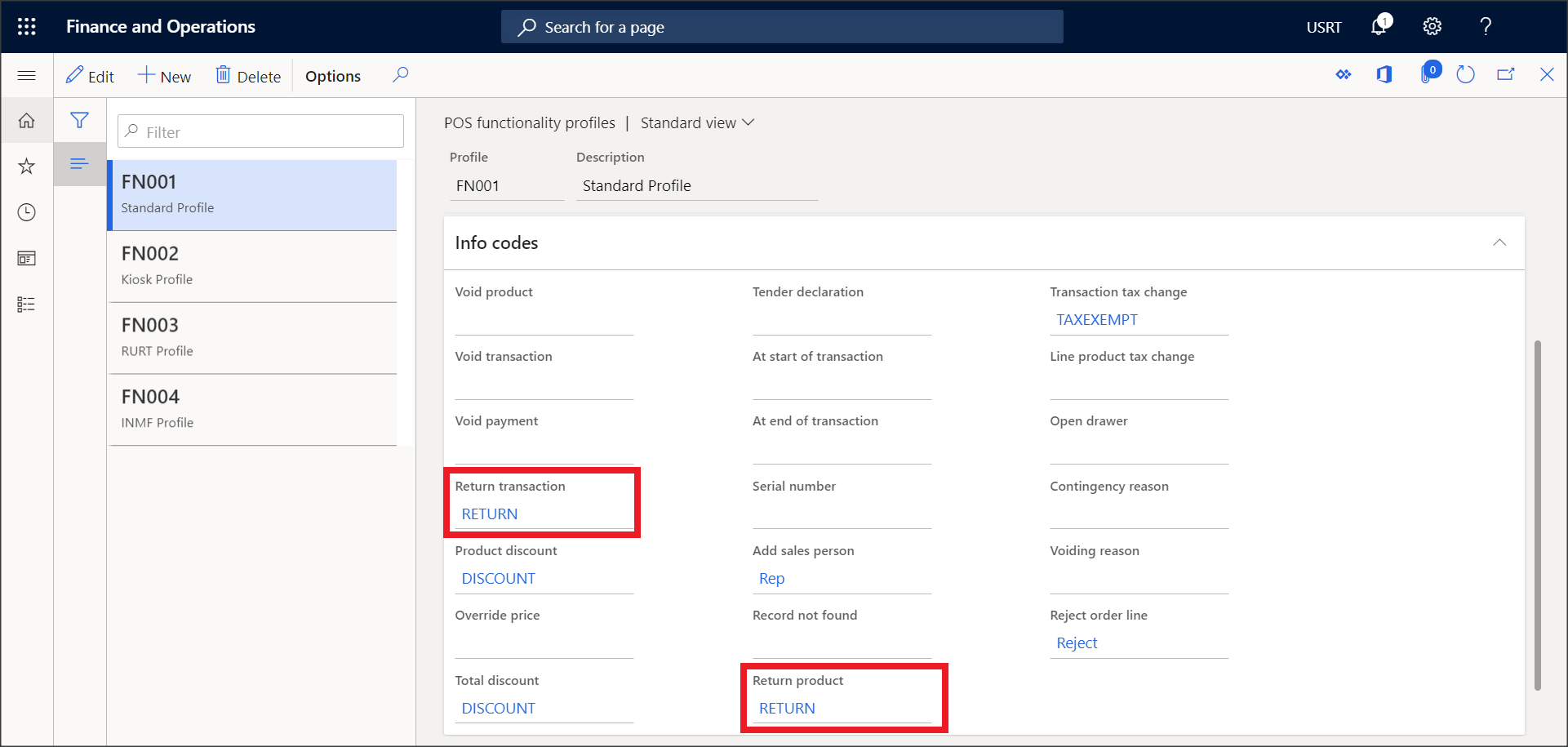 Return location policy Navigate to Retail > Inventory Management > Return location. As you can see, we have 3 Retail info codes defined for the Return location setup. Under Info code select the same Info code setup in the Functionality profile under Return transaction and Return product. For this example, we are using Houston Store. Let’s understand the setup –
Please note: The movement to these warehouses and location happens after statement posting is performed for the Return transaction.  Warehouse Setup Navigate to Inventory Management > Setup > Inventory breakdown > Warehouses. This is the inventory location for returns whose info codes or reason codes are not mapped to return locations.  Retail product hierarchy Navigate to Retail > Products and categories > Retail product hierarchy. This is a vital set up to assign the Return location policy to the Category hierarchy. Make sure you select the correct legal entity while setting this up.  Action…. The initial stock for item 81306A is 20 quantities in the HOUSTON location.  For this illustration, we are going to perform 4 sales with each having 1 quantity and then return for each of them. Return transaction 1: Use Info code – Defect Return transaction 2: Use Info code – Disliked Return transaction 3: Use Info code – Outdated Return transaction 4: Use Info code – Size (This info code is not set up under Return location policy hence should go to the Return location setup under Warehouse master) Stock level after the statement posting of above 4 sales and 4 return transactions.  As per the Return location policy set up,

I hope this blog helps you in some or the other way in this Retail Journey. Feel free to reach out for any clarifications. If you like my blog posts then comment and subscribe to the blogs. Please follow me on Facebook | Google+ | Twitter | Skype (sumit0417) Enjoy RetailDAXing. Disclaimer: The information in the weblog is provided “AS IS”; with no warranties, and confers no rights. All blog entries and editorial comments are the opinions of the author. Источник: https://sumitnarayanpotbhare.wordpre...65-for-retail/
__________________
Расскажите о новых и интересных блогах по Microsoft Dynamics, напишите личное сообщение администратору. |
|
|
|
|
|