
|
|
#1 |
|
Участник
|
powerobjects: Merge Duplicate CRM Records with the Click of a Button with PowerMerge
Источник: https://www.powerobjects.com/2018/08...ds-powermerge/
==============  PowerMerge is a PowerPack add-on with a lot of power! Having clean, up-to-date data in your CRM is vital to any organization. With multiple people entering information into a CRM system daily, it happens all too often that duplicate account, contact, and lead records are created. With PowerMerge, Microsoft Dynamics 365 users can quickly and efficiently merge duplicate CRM records based on the information entered in the email, company, or name fields. The solution then counts and merges all your duplicate records. In today’s blog, we’ll dive in and see the add-on in action! The PowerMerge solution combines all information across duplicate records into one concise record. The add-on does this by using the record selected by the user as the parent record, and adding information to the fields that have not been filled out yet that are visible on a duplicate record. When merging records, fields that are already filled out on the original record will not be overwritten and duplicate records are disabled and never deleted so you can merge records with confidence. Follow the steps below to see how easy PowerMerge makes merging records. 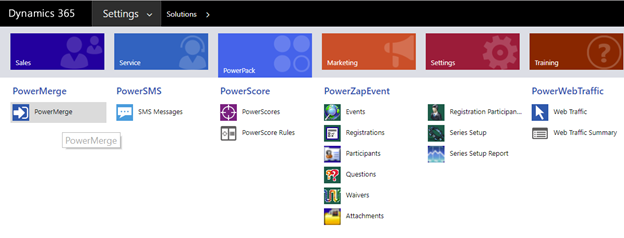 Once the solution has been imported and registered into your CRM, click on the PowerPack title in the navigation bar and select PowerMerge. 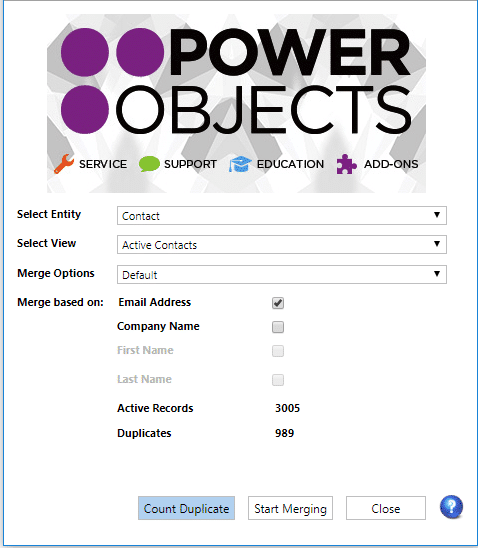 When the PowerMerge wizard opens, select the Entity and the Entity View you would like to use to clean up duplicates. 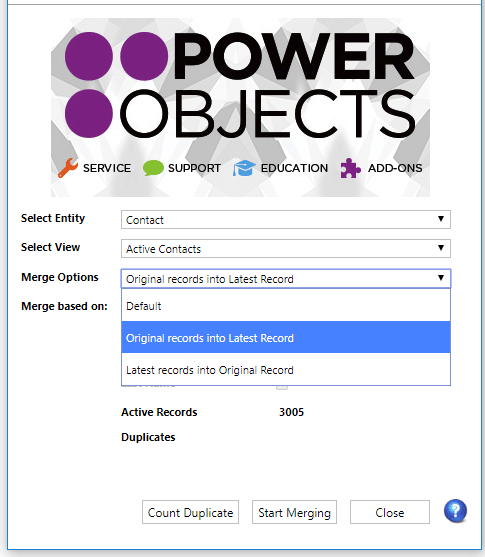 In the latest version of the solution, users have the option to select your merge options. Here you will see these 3 options: Default: Leaving the option as default will merge duplicates based on which record comes first in the view you’ve selected (first record in the list wins, or becomes the parent). Original records into Latest Record: Choosing this option will merge all older records into the most recently created record (last created wins). Latest records into Original Record: Choosing this option will merge latest created records into the first created record (first created wins). 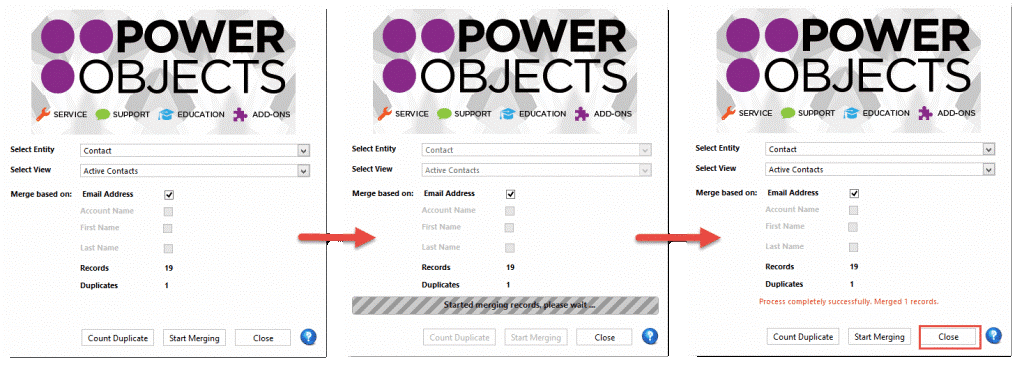 Lastly, select the Count Duplicate button to search how many duplicates were detected. Once you have counted the duplicates you can select Start Merging. This will begin the process of merging all duplicate records. It’s as simple as that! With PowerMerge your organization can have clean data within minutes. PowerMerge is one of thirty-one add-ons that PowerObjects has developed to enhance Dynamics 365 functionality. Like all PowerPack add-ons, a free 30-day trial of solution is available for download directly from the PowerMerge web page. Happy Dynamics 365’ing! Источник: https://www.powerobjects.com/2018/08...ds-powermerge/
__________________
Расскажите о новых и интересных блогах по Microsoft Dynamics, напишите личное сообщение администратору. |
|
|
|
|
| Опции темы | Поиск в этой теме |
| Опции просмотра | |
|