
|
|
#1 |
|
Участник
|
powerobjects: Raising Dynamics 365 Awareness through Microsoft Stream
Источник: https://www.powerobjects.com/2018/03...rosoft-stream/
============== 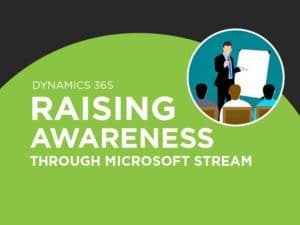 In this blog, we are going to discuss how we can raise Dynamics 365 awareness and deliver outstanding training to our users using Microsoft Stream. Briefly, Stream is an Office 365 service equivalent of a YouTube channel where users can create or follow channels, upload videos, track number of views and more. For those new to Stream and want to learn more about it please go here. Logically, in small or medium sized Dynamics 365 implementations, businesses are more relaxed in regards their training needs. However, what happens when you have a large implementation with users spread out in different geographies and time zones? The aim of this blog is to provide useful tips for businesses with large-scale Dynamics 365 implementations who want to leverage Dynamics 365 awareness in their organizations and provide outstanding training material to support their users. Tip 1 Launching a weekly series of short training videos allows the Dynamics 365 global team to track the number of views, likes, and comments. Users often find training material in video format much easier to consume compared to long, technical documentation.
Below is an example of a training video, which took less than 20 minutes to prepare. There are a number of free recording tools available online allowing the super user who is responsible for the recording to add visual effects and make the video much more attractive. Tip 2 Seamlessly integrate your Stream channel with the existing SharePoint site to ensure that users have more than one way to access the video channel. This is a simple two-step process and can be done by following the steps below: Step 1
 Step 2
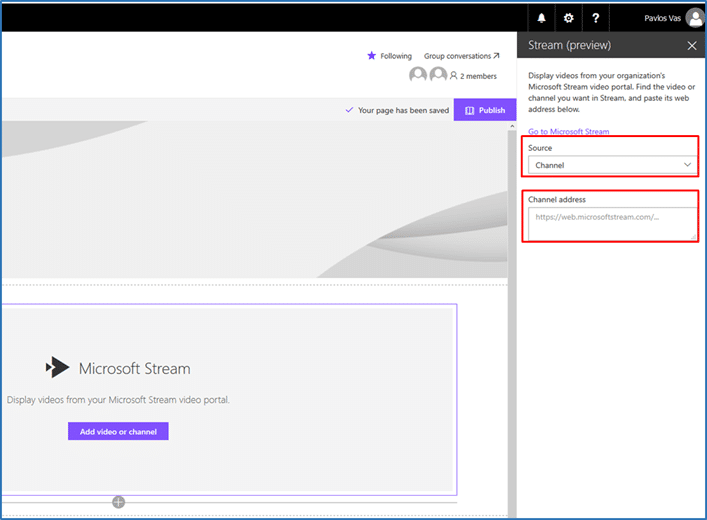 Tip 3 Another good idea worth considering is to embed the training videos within the Learning Path in Dynamics 365. This will attract more attention to the Learning path by making it more useful for the user. To learn more about Learning Paths have a look on our previous blog and webinar. Benefits of Using Video Training Material Below are some benefits we have uncovered by utilizing the Office 365 Stream Channels for Dynamics 365 Training.
Dynamics 365’ing! Источник: https://www.powerobjects.com/2018/03...rosoft-stream/
__________________
Расскажите о новых и интересных блогах по Microsoft Dynamics, напишите личное сообщение администратору. |
|
|
|
|
| Опции темы | Поиск в этой теме |
| Опции просмотра | |
|