
|
|
#1 |
|
Участник
|
Leon's CRM Musings: Review of the Latest Dynamics CRM Release Preview Guide
Источник: http://leontribe.blogspot.com/2015/1...m-release.html
============== I did a bit of an audit of my posts over the years and noticed I used to regularly review the ‘statements of direction’, now called the CRM Release Preview Guide. I thought it was a tradition worth reinstating. What it Covers The guide covers Dynamics CRM 2016 (on-premise and online), the Microsoft Dynamics Marketing (MDM) 2016 Update, and the Microsoft Social Engagement (MSE) 2016 Update. Collectively, the guide refers to these as “Customer Engagement” solutions. Perhaps this is the new title for CRM and the other products. While not in the list of products at the front, Parature is also mentioned a bit further in. Perhaps Parature is not considered ‘core’ or will be absorbed into another product down the track (more of that later). In terms of when these changes will hit the market, history suggests sometime around early December. The Themes Whenever Microsoft develop a version of CRM, they use a couple of concepts to guide them. Firstly, they think of the kind of user they want to build for, often the “power user”; someone who is not an administrator or coder but knows how to suck the marrow out of the product. The second thing they use are themes. These are stated up front in the guide and, for CRM 2016, they are:
What’s New? The guide speaks in terms of “Marketing”, “Sales” and so on but is not necessarily product-specific. Because all the products are standalone, it does not make a lot of sense to me to talk about, say, three marketing features over two products so I will break down the highlights by product. While I touch on most features in the guide, some are either preview or, to this blogger, not compelling enough from an end user’s perspective to get excited about e.g. Unified Service Desk getting progress bars for installing. Microsoft Dynamics Marketing (MDM) SMS Marketing While I am not enamoured with SMS marketing as a concept (my experience with it is largely spam rather than intelligent campaigns) it is now available as part of MDM. The caveat here is it is available in ‘select markets’. For those of us in places like Australia this may mean there is no local provider on board and we will continue to recommend alternatives. One nice feature with the offering, assuming it will eventually be available in your market, is Inbound/outbound SMS. Blasting SMSes out to annoy phone users is common, being able to take feedback and act on it is interesting. I will be genuinely interested to see what MDM allows you to do with SMS feedback beyond “STOP” or “UNSUBSCRIBE”. 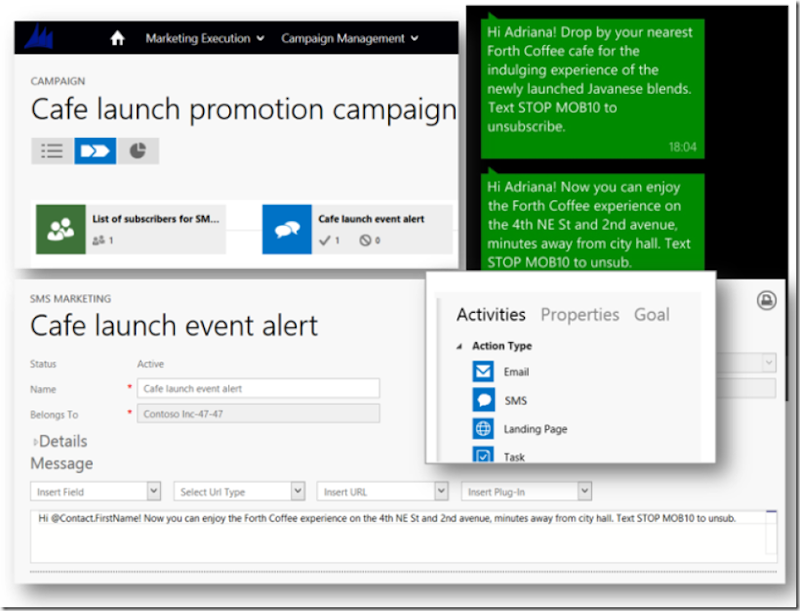 Email Marketing If I am reading it correctly, they have made the email editor more html and media library friendly. To be honest I am not sure what is available today in this regard but these seem like baseline requirements for email tools, rather than innovations. If the SMS integration is seen as a differentiator, this strikes me as making email product adequate. Looking at the screenshot in the guide I am thinking “so what?” Hopefully some of this might also make its way into Dynamics CRM where the best you can do is, effectively, a rich text email.  Dynamics CRM CRM App for Outlook Formerly available as a preview feature for North American organisations, Microsoft are releasing the CRM App for Outlook as a core part of the product. This is not the Outlook client we are familiar with but an add-on for the cloud version of Outlook available through Office 365. Unfortunately it only works for CRM Online but offers the promise of working practically everywhere. It is claimed it will support Firefox and Safari for Mac which I am very happy about; having to constantly beg Mac users to use Safari for Dynamics CRM is awkward. Also, being able to track emails outside of the Windows desktop version of Outlook is very exciting and, hopefully is not a crippled version like the folder tracking option (no, I really want to create a mail folder for every single one of my cases/opportunities/accounts/contacts/leads I am tracking email to!!). Imagine opening, say, your Android tablet while on a plane, opening up Outlook through the browser, catching up on emails and setting up some leads for you to follow up when you get back to the office. Good stuff. 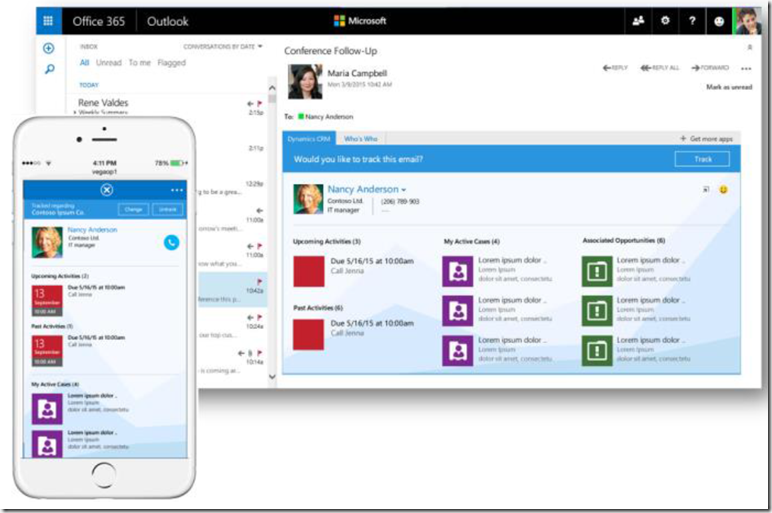 As mentioned above, the app was previously only available for North American organizations but, hopefully, it will now be available to the rest of us. Excel Integration I was very happy when Microsoft fixed CRM Online to export lists as a proper Excel file, rather than the problematic xml of the past. Their next enhancement is to allow for the embedding of Excel within CRM. This was kind possible in the past but was not elegant. How this works and how it interacts with the export feature I am yet to discover but, being quite an Excel fan, I am looking forward to getting my hands dirty with this one. As I touch on a bit further down, the guide suggests the experience will be seamless when merging to an Excel template. 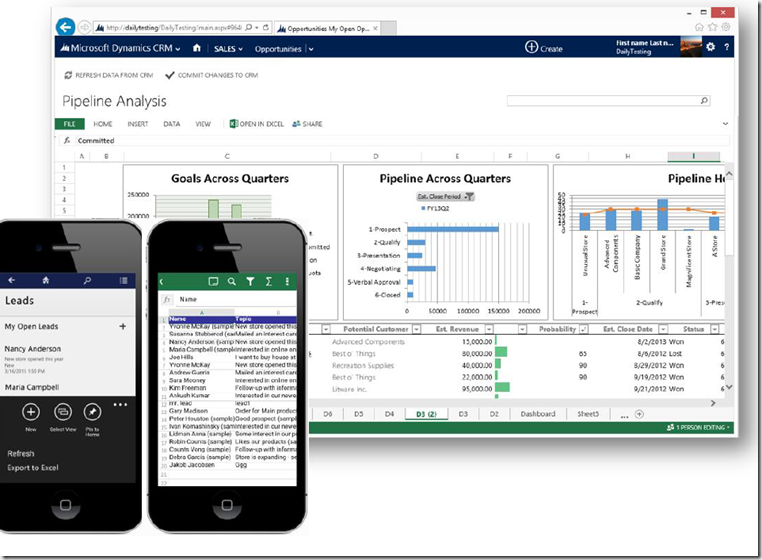 Information Discovery Microsoft have started integrating Office 365’s Delve with their products and Dynamics CRM is the latest. Delve is like a pro-active Enterprise Search. The claim is that while you are browsing CRM, the Delve window will be presenting relevant documentation e.g. the contract document when you open the CRM opportunity. I expect this kind of intelligent searching will become ubiquitous in the future but, for now, it is new and interesting. Given it is early days, I am interested in seeing how smart the search is. It also offers a new avenue for accessing those documents you maybe should not. For example, I can see people creating an Account called “company wage spreadsheet” and seeing what Delve serves. Obviously such things should be locked down but, too often, companies rely on obfuscation for their security where, in a world of intelligent machine learning, this will soon begin to haunt lazy IT departments and managers. 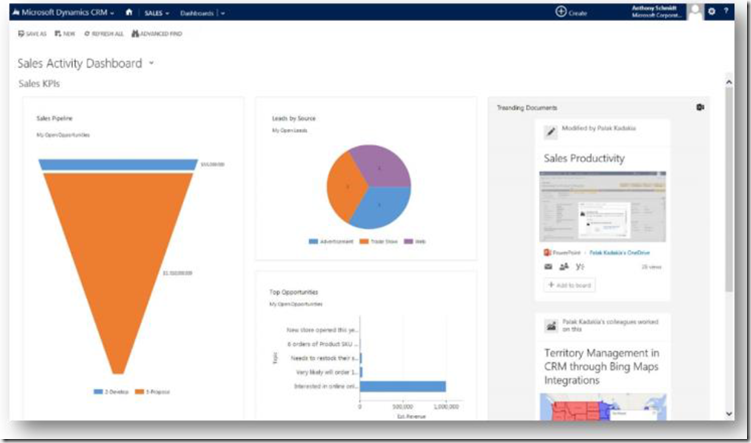 OneDrive for Business In the past, if you did not want to store attachments in CRM notes, you had a choice of SharePoint or SharePoint. This has been expanded to allow access to OneDrive for Business. While OneDrive for Business is, ultimately, a special kind of SharePoint document store, a lot of the messing about has been removed so I believe this will be very appealing to many smaller CRM businesses relying on OneDrive for centralised storage. With most Office 365 plans getting 1Tb or more of free storage on OneDrive, this will save a lot on CRM storage costs.  Document Generation For me this is the big ticket item in this update. For anyone who has ever tried to generate a Word document from CRM, assuming you finally figured it out, you will know this is hard work. A recurring request on the forums is people asking how to add a subgrid to a Word template for when, for example, you are generating a quote with line items. If you cannot rely on the out of the box templates, it is a world of pain. I wish I could soften the blow on this one but I cannot. Word integration, until now, has been the reason so many documents are generated in SSRS; It is easier to get a developer in for a couple of days than it is to get CRM to talk effectively to the most popular document generator in the world. Thankfully, this has now gone away. Word and Excel (because we can also merge to Excel now) templates are managed with a wizard, rather than creating an empty document, importing it into CRM, cursing the crippling limitations of the field adding tools and so on. The wizard helps you set up the templates. No more Word VBA hacks or SSRS developer invoices. The generation of the documents from the templates is also hideously simple. You click the document generation button, select the template and you are done. Like the email editor for MDM, this also brings CRM to a level of adequacy in terms of document generation. It is not a big ticket item because it is a game changer, it is big ticket because it allows CRM to sit at the same table as its competitors. Well done Microsoft, Word merges are an embarrassment no more. Voice of the Customer CRM now comes with a survey tool. By the looks of it, it works like the Adxstudio form tool or the ClickDimensions survey tool in that you set up the template in CRM and then publish it for client interaction. The gotcha here is you need an Azure subscription to host the surveys. It is a shame SharePoint online is no longer able to publish web sites externally otherwise this feature could have been used as part of an Office 365 subscription. Perhaps this will evolve in the future, especially now that Adxstudio has been acquired by Microsoft. 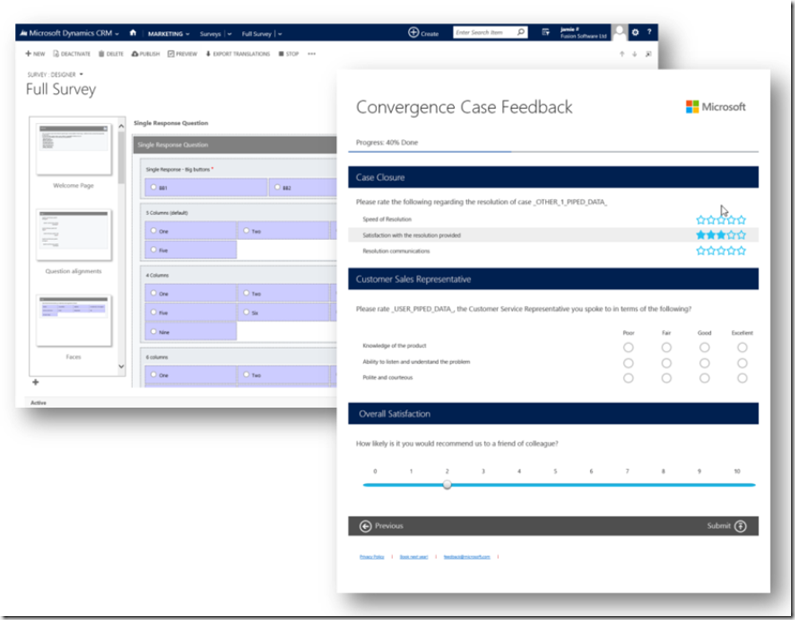 Service Dashboards Microsoft have built some nice looking dashboards for service management. 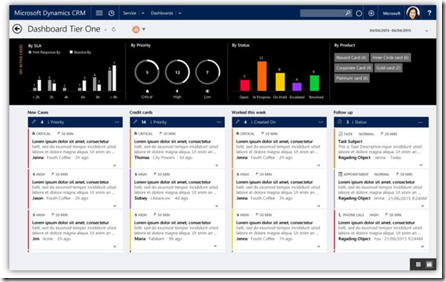 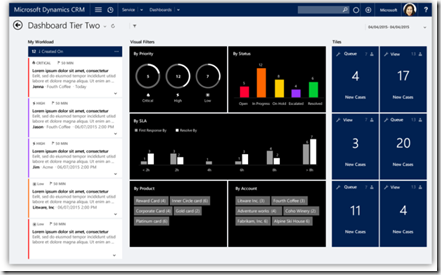 The look and feel reminds me of MSE but, if I am reading the Guide right, they are normal dashboards with some fancy controls attached. Hopefully they will be editable, like normal dashboards, so they can be adjusted to meet a client’s need, rather than be just a good demo tool. Knowledge Management Like Word merges, managing KB articles was an area of weakness in the product. Thankfully, lessons have been learned from Parature and the knowledge management part of Dynamics CRM has been given a significant overhaul. 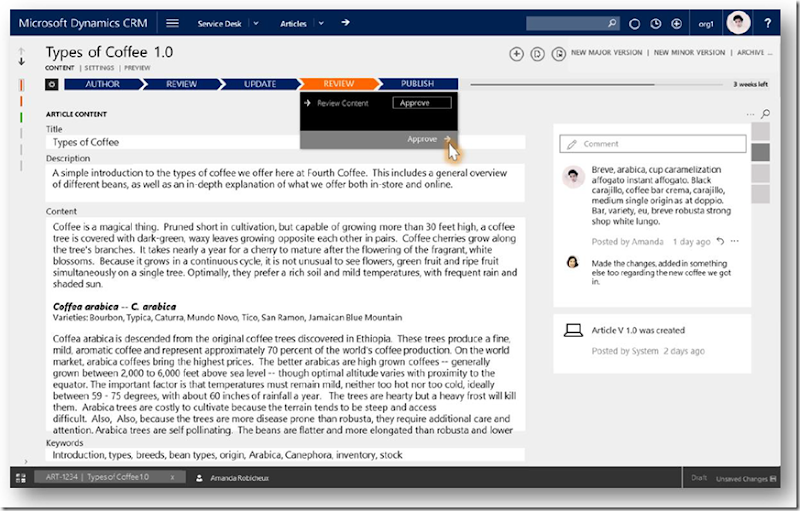 What strikes me as odd is why they are doing this when they already have Parature. In fact, with Adxstudio portals and better knowledge management, I am not sure Parature is as compelling as it once was. What Microsoft’s plans are for Parature (other than not considering it a core part of the Customer Engagement solutions) is not clear. Mobile Offline Support In a country like Australia, where a good part of the middle bit is sparsely populated desert, internet access is not always guaranteed. Also, unlike our American cousins, we do not yet have internet access in our planes. So having full offline support, like with the Outlook client, in a mobile client is great. The description in the guide suggests this is precisely what is coming. Very useful in a big, brown land. Web Resource and IFRAME Support for Tablets This is no longer a preview and will be a full feature of the product. Given the power of Web Resources and the consistency they bring to a user’s experience, I am very happy this is here. Many ISVs I know rely on Web Resources for their add-on products to work correctly. Hopefully this will now give them the power to move to tablets with minimal effort. Data Encryption for CRM Online (Preview) OK, so this is a preview feature for CRM Online and one which has little impact on the CRM user but it is one which I am very interested in watching. In essence, it allows the CRM data within the Microsoft data center to be encrypted in such a way that it is impossible for Microsoft to obtain access to that data. While rarely a deal breaker, one of the fears of going to the cloud are rules about what information the US government can request from US organizations at their whim. Companies are protective of their data and are reluctant to allow any third party to snoop on them outside of their knowledge or control. By encrypting the data and owning the encryption key, any third party will need to go through the company who is running CRM to access the information, not Microsoft. Bulk Data Loader for CRM Online More of an administrator’s tool than an end user thing, this is a new cloud-based import tool for CRM. What is exciting for me is it claims to allow for large data loads (there are significant limits on the sizes of data you can load through the import wizard) and to manage periodic imports/exports. Depending on how sophisticated it is, this could put quite the dent in Scribe sales and could also solve the problem of automated periodic reporting out of CRM Online. Microsoft Social Engagement (MSE) Social Listening Channels The big news here is RSS is coming to MSE. From memory, it was available in the first release of Social Listening but got turned off. It is back and makes MSE quite useful for channels outside of the big commercial ones or internal ones you might want to link to. I am hoping to link it to CRM’s OData and see what can be done. 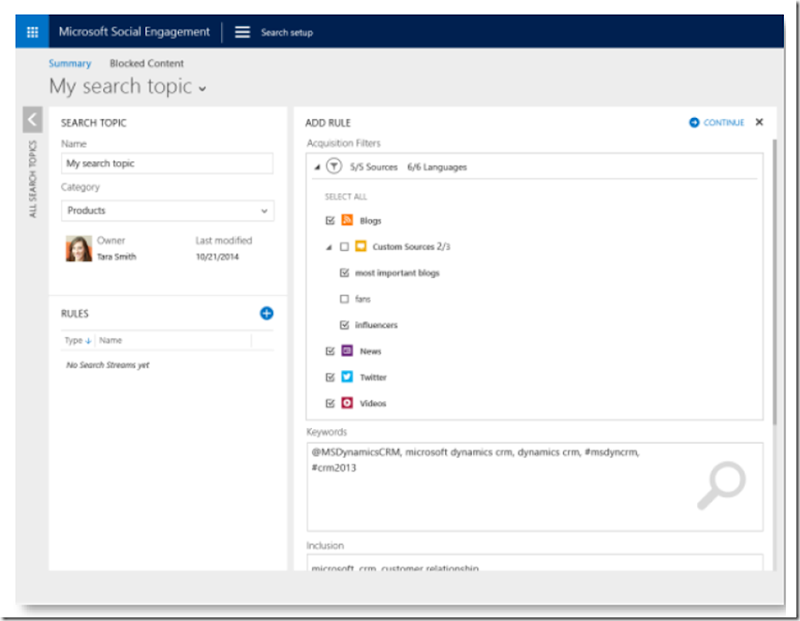 Intelligent Social Going beyond simple sentiment analysis, the next release of MSE will also try and determine if a message is a potential lead or case. If there is the ability to filter based on this, this is a very powerful feature. Imagine filtering through thousands of tweets automatically so you can focus on the ones which can help build your business or impact your reputation. Very exciting. 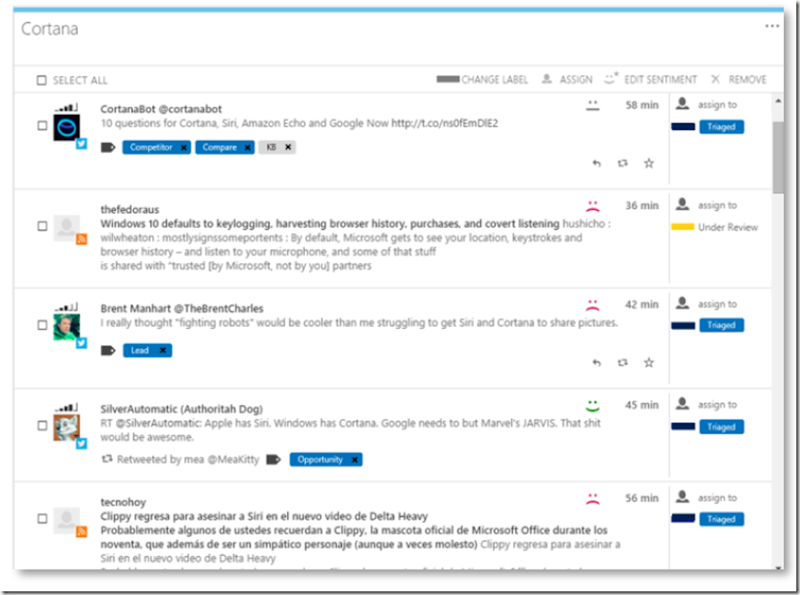 Closing the Loop In the past, while seeing a customer had a problem was good in MSE, what you could do about it was limited. In an ideal world, you want to bring those messages into your system for managing client interactions i.e. the CRM system. This is now possible with MSE. Social posts can now be converted directly into CRM records such as cases and opportunities. I think this feature alone will generate an uptick in MSE use as it makes it more than a monitoring tool; it makes it a key part of a company’s client interaction process. 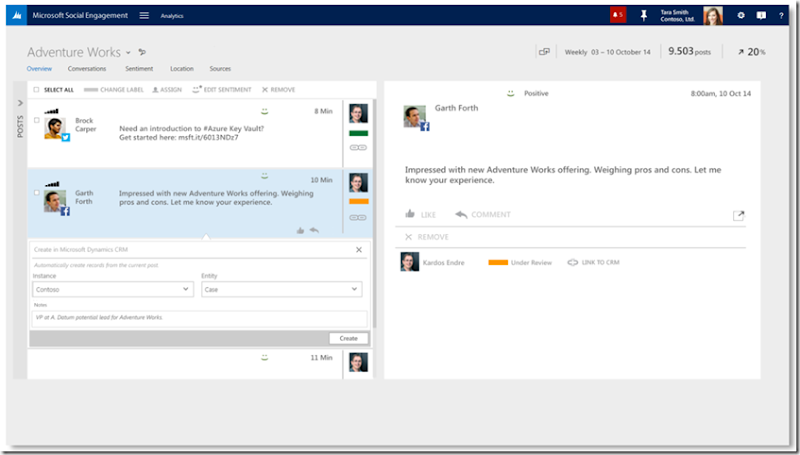 Other Things New Data Centers Canada and India are the newest members to the CRM data center club with centers in Toronto and Quebec, and Chennai and Pune respectively. Welcome aboard. Conclusions There is a lot to get excited about in the 2016 release and it is truly impressive what they manage to pack into what is, at most a year of development. The big winner is Dynamics CRM but practical advances have been made across the board such as the ability to create records in CRM from MSE. As a word of warning, it is possible that some of these features will only be available for North American instances so apologies in advance if I have raved about a feature, got you excited only for us both to discover it will be withheld due to the vagaries of geography. The only exception to the innovation is Parature which seems to be acting as inspiration for the other products e.g. CRM’s knowledge management but is no longer a core part of the offering. I assume more will become clearer over the next 12 months. If you can get on the TAP program for the products above, I encourage you to do so to get familiar with these new features but if not, I expect you will not have to wait too long. Thank you again Microsoft for renewing my excitement in your product. Источник: http://leontribe.blogspot.com/2015/1...m-release.html
__________________
Расскажите о новых и интересных блогах по Microsoft Dynamics, напишите личное сообщение администратору. |
|
|
|
|
|