
|
|
#1 |
|
Участник
|
stoneridgesoftware: Email Alerts on Power BI Dashboards with Microsoft Flow – Better Together
Источник: https://stoneridgesoftware.com/email...tter-together/
============== One of the new cool integrations between Power BI and Microsoft Flow is the ability to trigger actions based on Power BI alerts. For example, I’m going to imagine I’m the CEO of a company and I want an email alert whenever Profit falls below a certain threshold. I have an existing Power BI desktop dashboard that looks like the picture below and I’ve decided that I want to receive an email notification whenever my profit drops below $14 million. 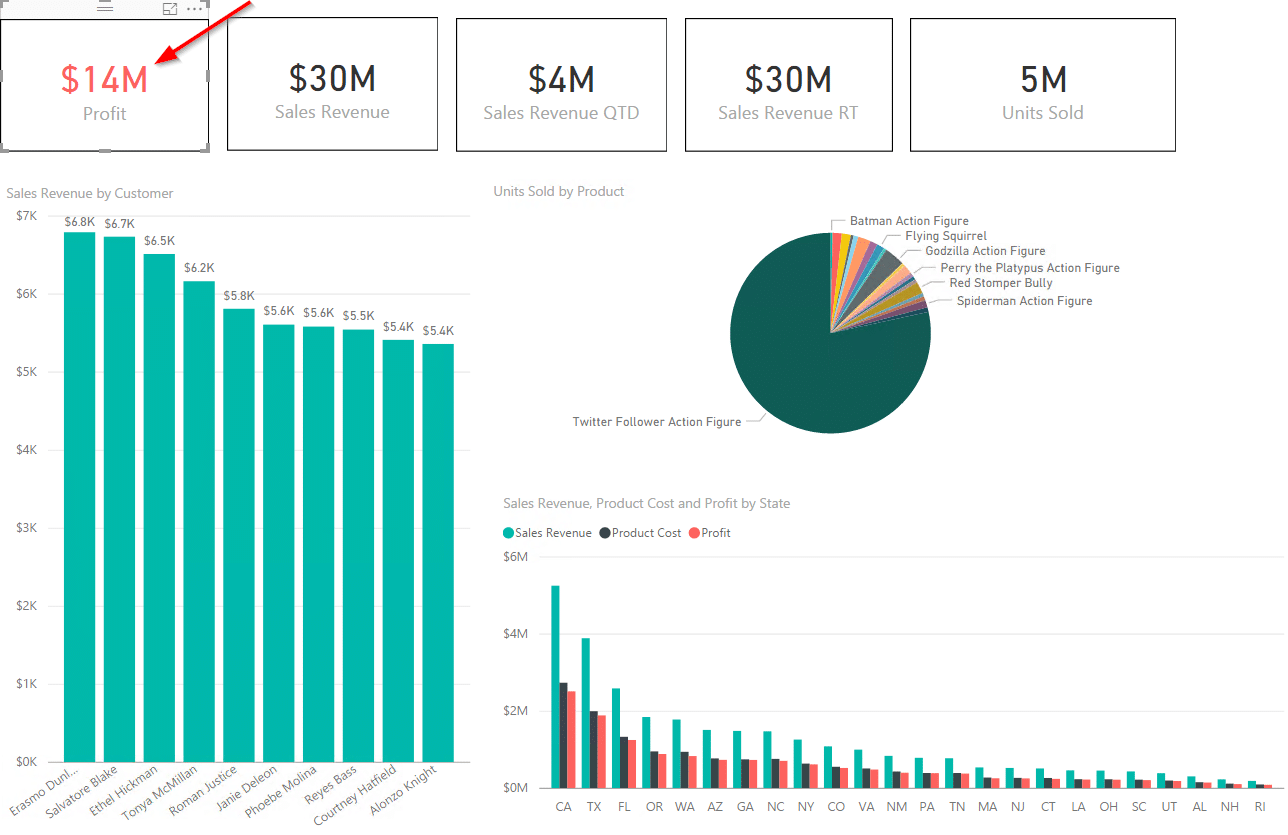 To create data-driven alerts there are a few requirements:
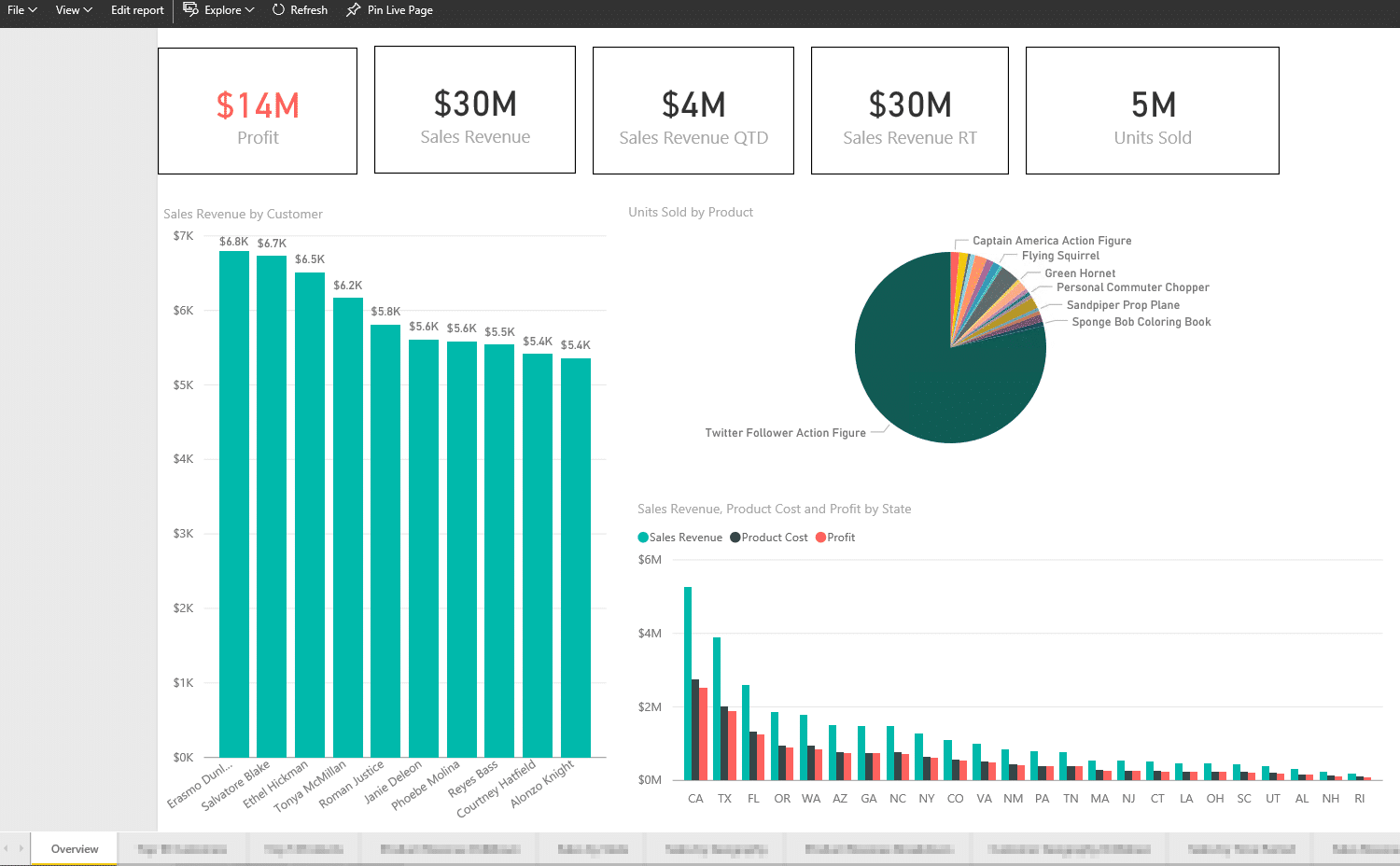 Next, I pinned the cards to a dashboard: 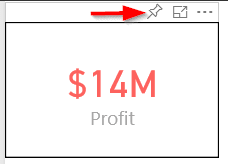 A quick view of the dashboard shows a couple of the cards I pinned: 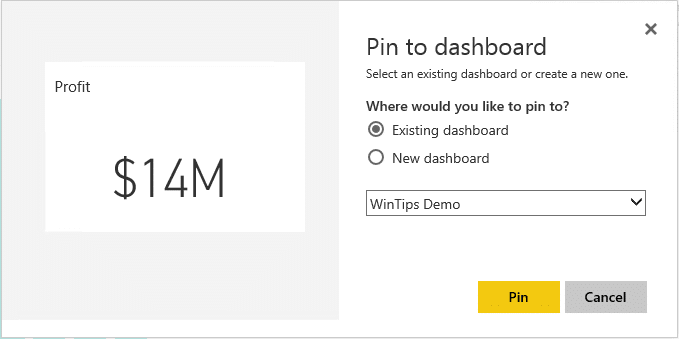 Here is the dashboard: 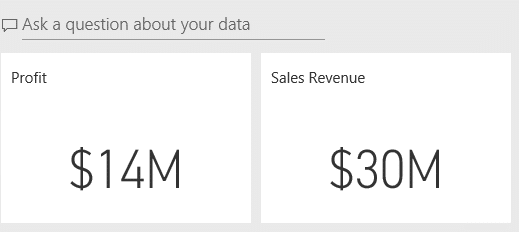 Now I need to create a Power BI Alert by clicking on the ellipses … in the upper right-hand corner of the card 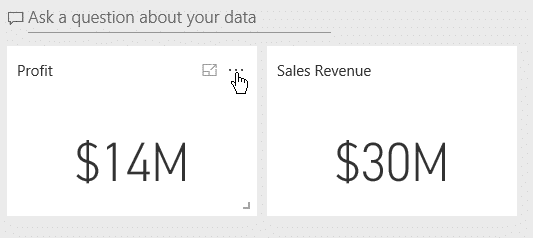 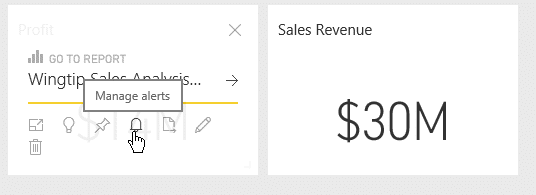 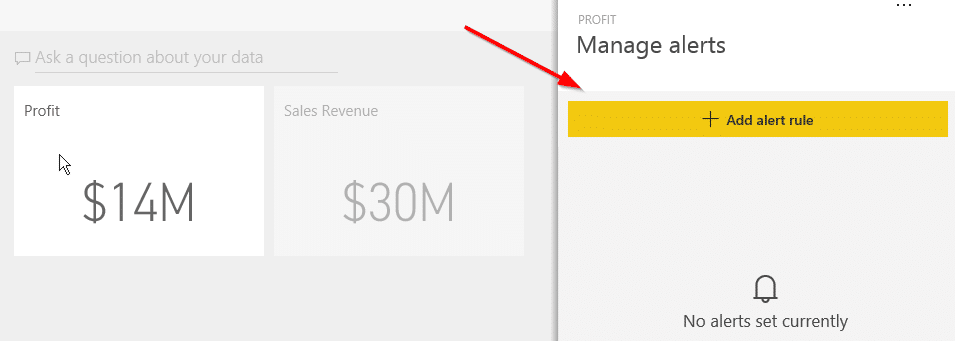 I’ll add the alert to the Profit card and set the following values: Condition: Below Threshold: 14000000 Maximum notification frequency: At most every 24 hours Then save and close 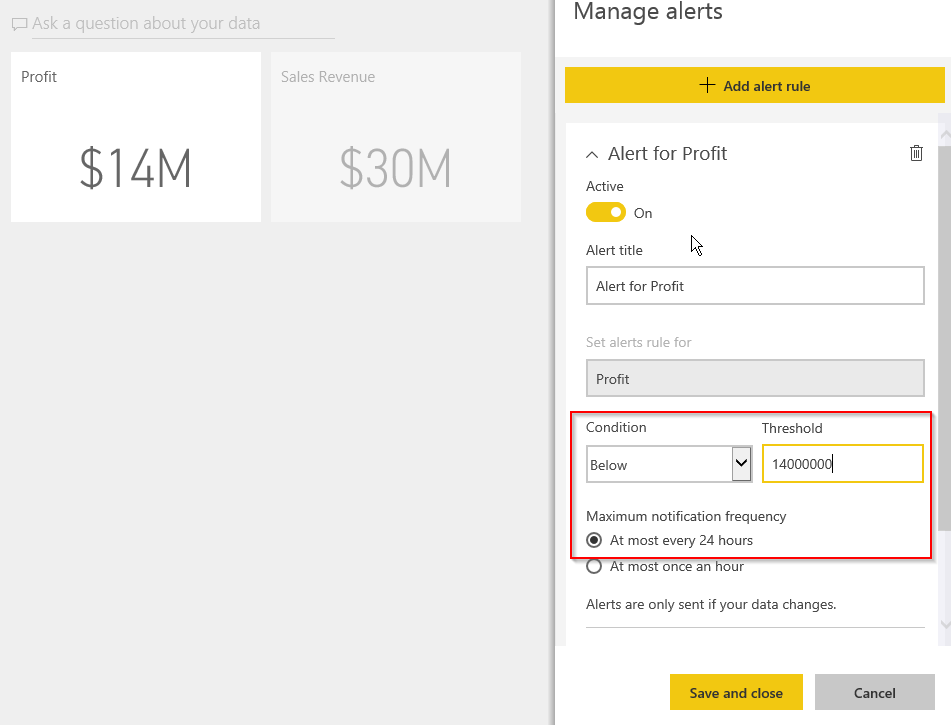 Now that I have the alert configured I will log into Flow – https://flow.microsoft.com/en-us/ and select Create from blank 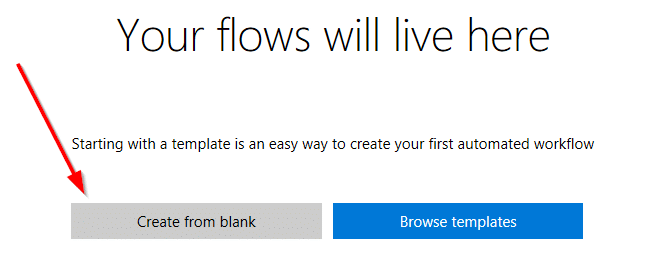 I searched for Power BI and select the “When a data driven alert is triggered” 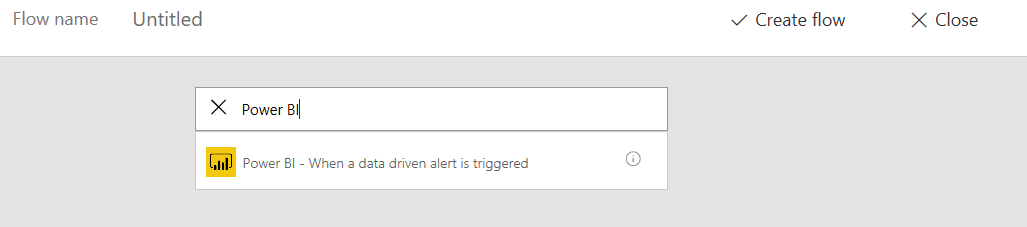 Since this is tenant based it automatically finds my Power BI alerts that I’ve created so it’s a simple matter of selecting the Alert for Profit alert I created in Power BI. 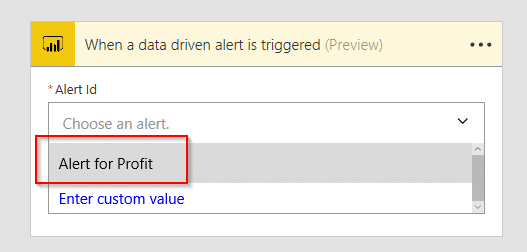 Click New step 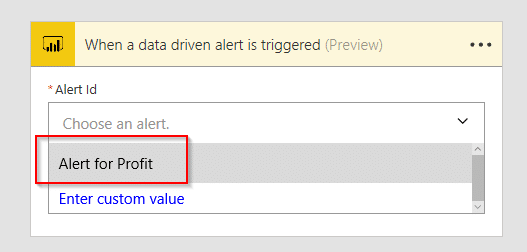 Select Add an action 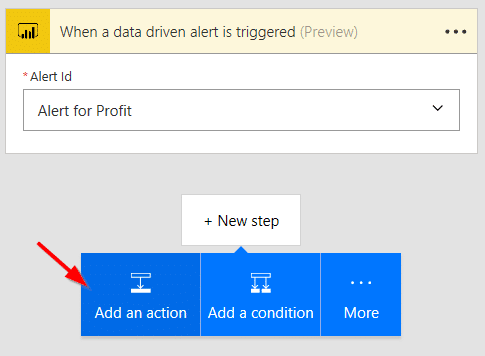 As I want to send an email alert to myself, I searched for email actions and found plenty. You, of course, could search for other actions. 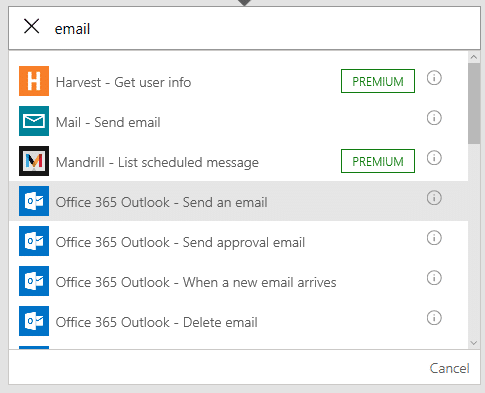 And then configured the alert with my email address and the values I was interested in. Then I clicked Create flow to complete. 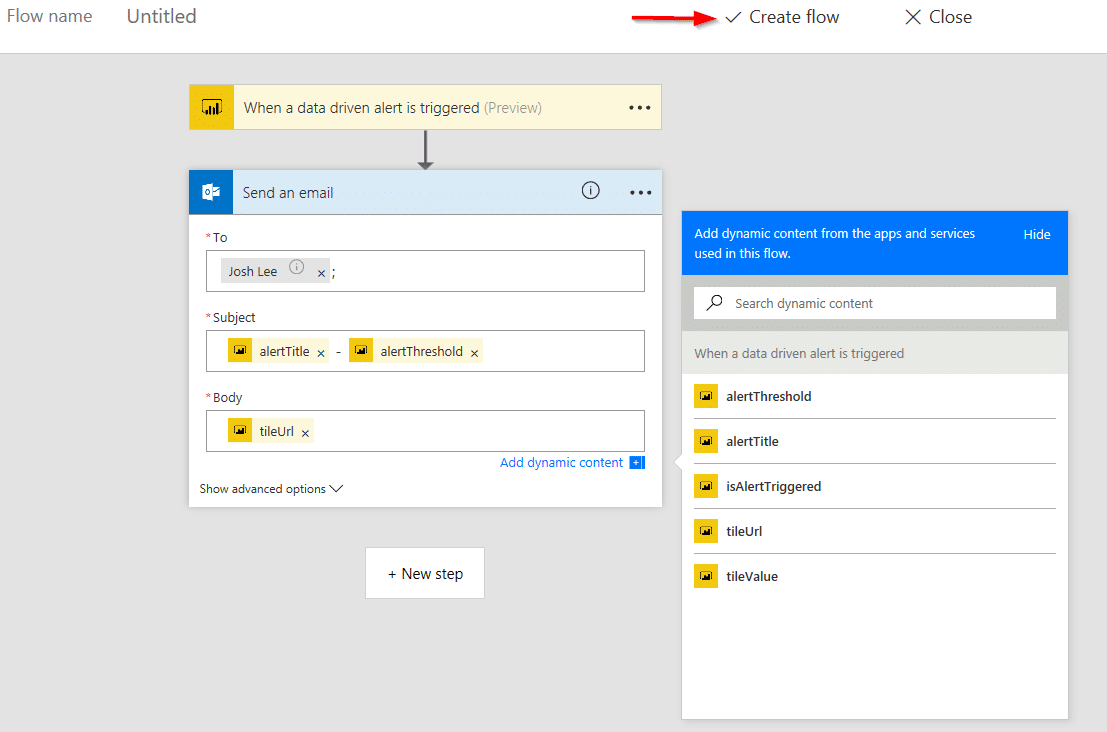 Once the flow completes creating select Done. 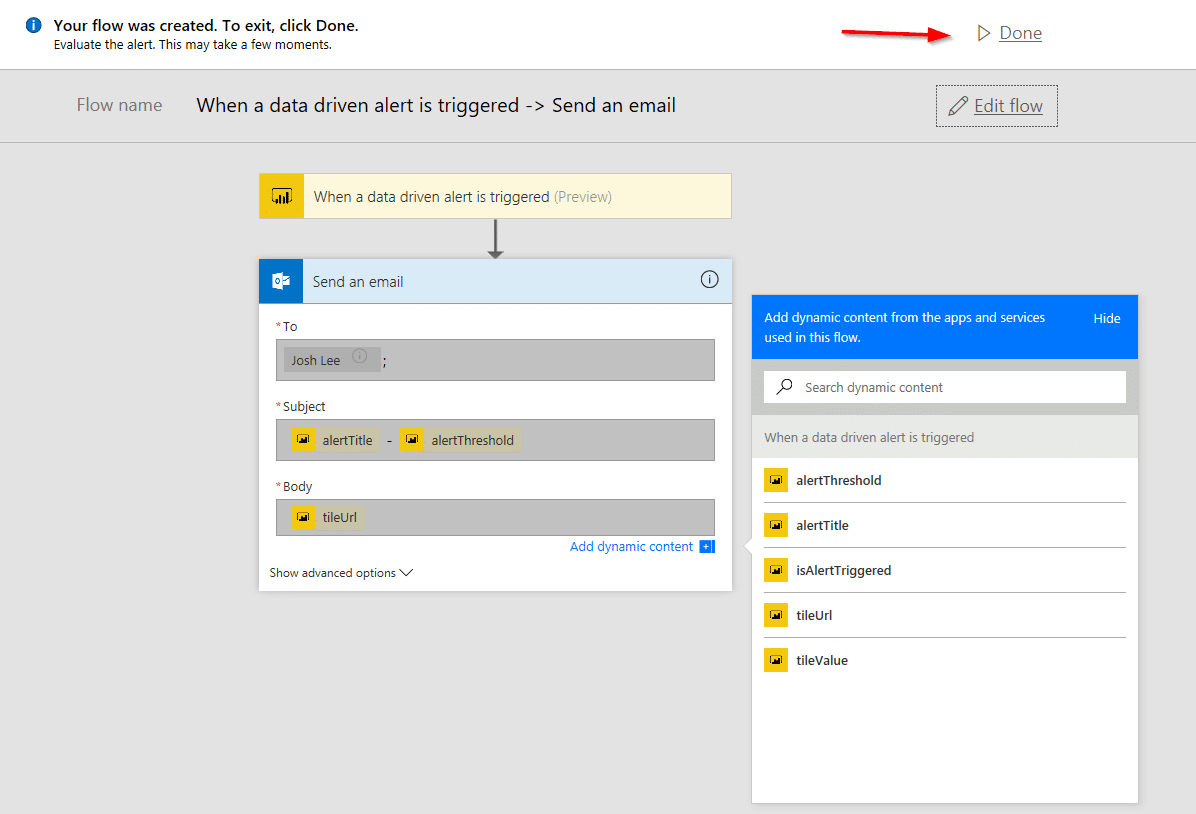 If you select Manage you’ll see the created flow – 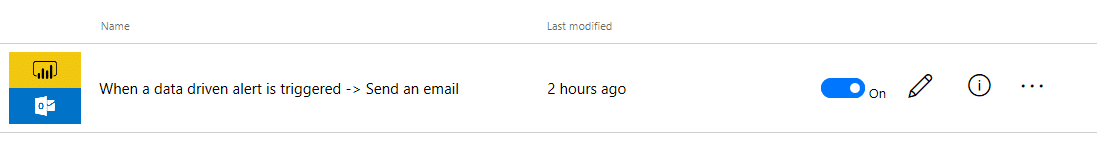 Now to get the alert to trigger I went back to my on-premise SQL database and ran the following statement to modify the profit amount: DELETE FROM InvoiceDetails WHERE SalesAmount > 999 Then I refreshed the Power BI online data source: 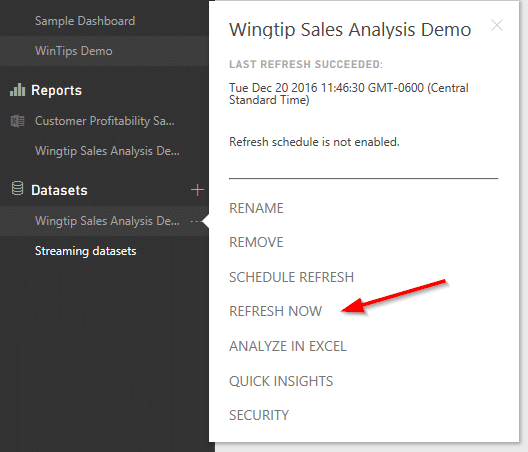 Here we can see the refresh triggered the Alert in Power BI: 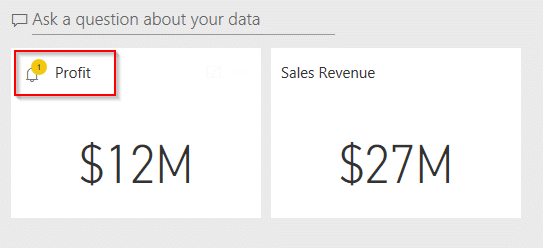 And here is the email I received: 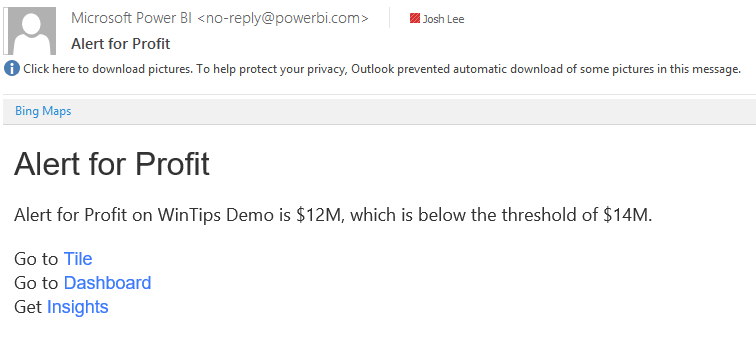 In a short amount of time with Power BI and Microsoft flow email alerts, I can quickly get insights into my data! One thing to keep in mind is that the alerts are only triggered through the data refreshes. During the refresh, the threshold criteria are analyzed and the alert triggered if the condition is met. Источник: https://stoneridgesoftware.com/email...tter-together/
__________________
Расскажите о новых и интересных блогах по Microsoft Dynamics, напишите личное сообщение администратору. |
|
|
|
|
|