
|
|
#1 |
|
Участник
|
powerobjects: Global Options Sets in Microsoft Dynamics 365
Источник: https://www.powerobjects.com/2017/12...-dynamics-365/
==============  Unlike option sets, global options sets can be reused across several entities. Global options sets are used to set fields when there are numerous fields that use the same set of options. Before you can add a global option set to an entity, it must be created first. Let’s assume we want to create a global option set for a field named ‘Topics’ where users can select from the following options: Money, Time Management, Equity, and Transportation. The following steps would be required. 1. Select the solution that you would like to customize.  2. Click on Options Set 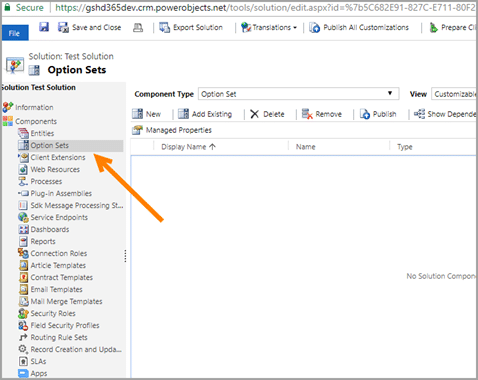 3. Click on New 4. Type in the name of the field which in our example is ‘Topics’ 5. Remember to add a description for best practice 6. Click on the + sign to add the option set values 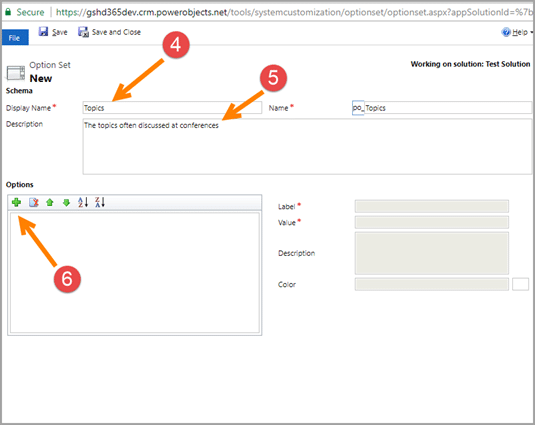 7. In the Label box, type in the desired values and click on + icon to add additional values. 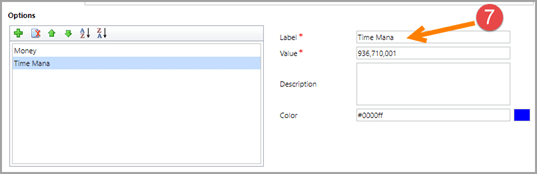 8. With all values added, click on save and close 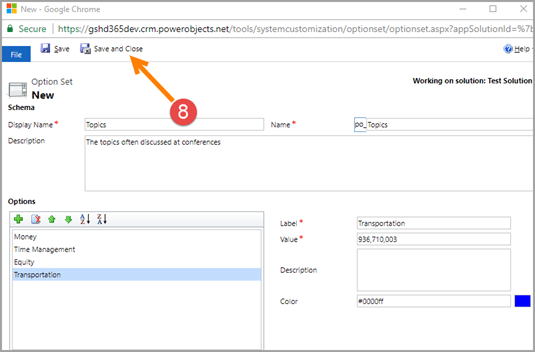 Now you are ready to add the new field to desired entities. For step-by-step guidance on how to add option set fields to forms, please reference this blog. Happy Dynamics 365’ing! Источник: https://www.powerobjects.com/2017/12...-dynamics-365/
__________________
Расскажите о новых и интересных блогах по Microsoft Dynamics, напишите личное сообщение администратору. |
|
|
|
|
|